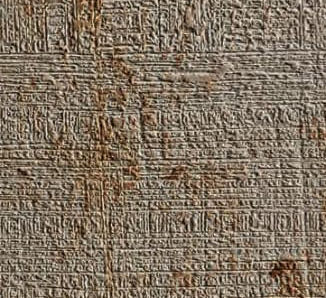Before & After
These before-and-after images of different projects allow you to compare a picture taken BEFORE we began the project with another taken AFTER we completed it, as the white line moves back and forth, covering one image while revealing the other. If you move your cursor onto the image, the line will jump to the center and stop. You can then drag the line anywhere you wish with your cursor.
To see a project in much greater detail, click on See entire project below the caption under the image.
Jump directly to any of the Before and After comparisons on this page by clicking on the technique or finish type listed on the right.
Outdoor Artwork in Potomac, Maryland
(put cursor over the image and vertical white line jumps to the center. then drag the line left or right as you wish)
Marbleizing Cement in DC Parking Lot
Countertop Resurfacing in a
Point of Rocks, MD Kitchen
(put cursor over the image and vertical white line jumps to the center. then drag the line left or right as you wish)
Venetian Plaster Accent Wall Behind Glass Shelves
(put cursor over the image and vertical white line jumps to the center. then drag the line left or right as you wish)
Faux Flagstone on Cement Matching Real Flagstone Beside it.
(put cursor over the image and vertical white line jumps to the center. then drag the line left or right as you wish)
Wet Wallpaper Accent Wall
(put cursor over the image and vertical white line jumps to the center. then drag the line left or right as you wish)
Metallic Plaster Accent Wall
(put cursor over the image and vertical white line jumps to the center. then drag the line left or right as you wish)
Brick Whitewash Project
(put cursor over the image and vertical white line jumps to the center. then drag the line left or right as you wish)
Bathroom Makeover
(put cursor over the image and vertical white line jumps to the center. then drag the line left or right as you wish)